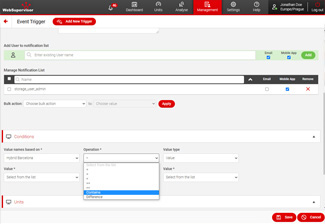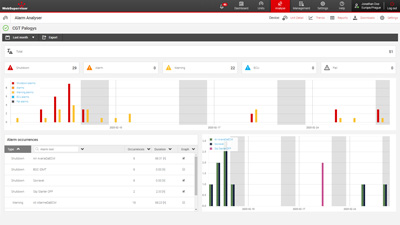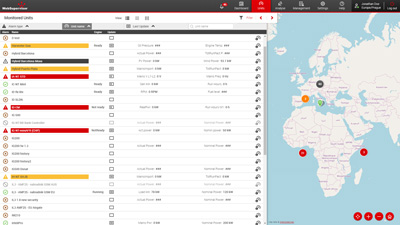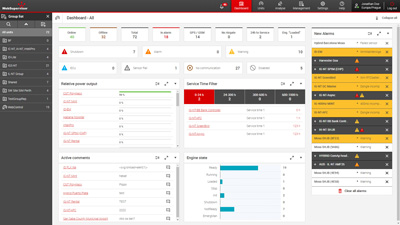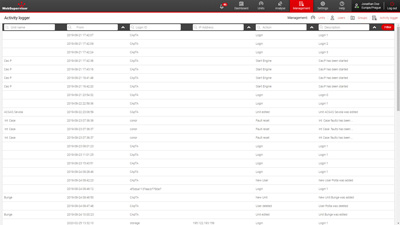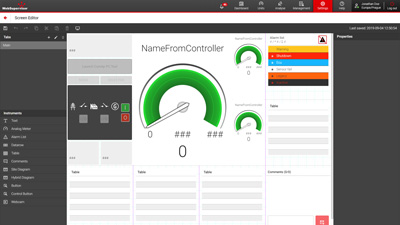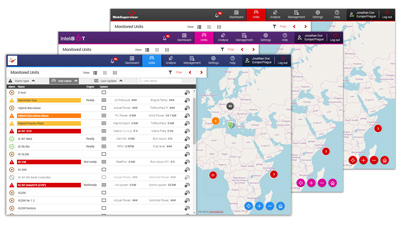Manage your fleet wherever you are
(incl. ComAp Cloud Identity).
and pair existing account.

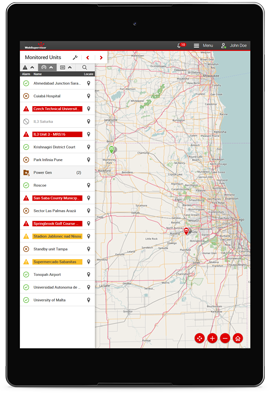
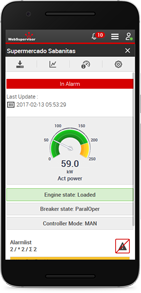
WebSupervisor
WebSupervisor is a cloud-based system designed for monitoring, data analysing and management of ComAp and 3rd party devices via the Internet.
WebSupervisor gives you an overview of all your devices status, location and other important data - all on one screen. If an alarm occurs, you will be notified by email or mobile notification in WSV mobile application.
The system also offers powerful reporting and sophisticated analysis tools such as the Alarm Analyser, trends and heat maps that give you additional added value and help you to:
- optimize revenue for fleet of gen-sets
- increase gen-set up-time
- reduce maintenance cost

Security is our top priority. WebSupervisor runs on Microsoft Azure servers, which are ones of popular and secured servers. WebSupervisor offers login protected by a multifactor authentication that is higher level of security of the user account. WebSupervisor passed security audit by independent authority.

From your PC, tablet or mobile phone you can instantly reach the most important and relevant data. The responsive design of the web application ensures easy to use operation on any screen size. Feel free to download also WebSupervisor mobile application for iOS and Android from the store.
Main Features
Plans & Features |
WebSupervisor Lite |
WebSupervisor Pro* |
|---|---|---|
| Get started | Get started | |
| Limit of monitored assets | Unlimited | Based on subscription |
| Limit of online connections to account | 10 | 25 |
| Cloud-based monitoring | ||
| Minimum ordering period | none | 6 months |
| Multifactor Authentication | ||
| InteliGateway support |
| Application |
|---|
| List and map of assets on one screen | ||
|---|---|---|
| Multiple view of assets (module or icon view) |
||
| Unit detail view screen | ||
| User/device/group management | ||
| Dashboard with fleet/group statistics | ||
| Alerts | ||
| Filter tool | ||
| Single unit WebControl | ||
| Multiple units WebControl | ||
| Refresh data period (user online/offline) |
1 min/1 hr | Flexible Default: 1 min (optionally 30 s)/1 hr |
| Branding options (logo, colors) |
| Datalog |
|---|
| Simple trends | ||
|---|---|---|
| Enhanced trends (heatmaps, bargraphs) |
||
| Tabs for trend saving | 2 | 5 |
| Data for trends/unit tracking | 3 months | Flexible Default: 1 year |
| Geo-tracking | ||
| Geofencing (if it's supported by controller) |
||
| API (Application programming interface) |
1500 API querries for free per account | |
| User activity logger |
| Reports |
|---|
| Reports (web/excel) | ||
|---|---|---|
| Report template customisation | ||
| Groups report | ||
| Print of web report to PDF | ||
| Limit of reports available on the server | 0 | Flexible Default: 3 |
| Notification of automatic generated reports | ||
| Associate more template to a single unit | ||
| Report template sharing between accounts |
| Interaction with a controller |
|---|
| Quick connection to PC tools | ||
|---|---|---|
| Download of controller history (manually or scheduled) |
||
| Limit of history files available on the server | 0 | Flexible Default: 5 |
| Values from Analog & BIN I/O extension modules | ||
| IS-CU controllers support | ||
| 3rd party device support** | ||
| Selected setpoints setting |
| Preventive maintenance |
|---|
| Alarm analyser |
|---|
| WSV Screen Editor |
|---|
| Web screens modification | ||
|---|---|---|
| Mobile screen modification |
| Event trigger |
|---|
| Add-ons | optional |
|---|
| URL branding package (mycompany.websupervisor.net, SSL security, branded login page) |
||
|---|---|---|
| API - integration with business systems (CRM, ERP etc.) |
||
| Refresh data period change (valid only for registered units under the account) |
||
| Extend data availability for various analysis | ||
| Extension of online connections to accounts |
| Get started | Get started | |
|
* 3 months TRIAL ** InteliGateway necessary |
||
Plans & Features
- Limit of monitored assets
Unlimited - Limit of online connections to account
10 - Cloud-based monitoring
- Minimum ordering period
none - Multifactor Authentication
Application
- List and map of assets on one screen
- Multiple view of assets (module or icon view)
- Unit detail view screen
- User/device/group management
- Dashboard with fleet/group statistics
- Alerts
- Filter tool
- Single unit WebControl
- Multiple units WebControl
- Refresh data period (user online/offline):
1 min/1 hr - Branding options (logo, colors)
Datalog
- Simple trends
- Enhanced trends (heatmaps, bargraphs)
- 2 Tabs for trend saving
- 3 months - Data for trends/unit tracking
- Geo-tracking
- Geofencing (if it's supported by controller)
- API (Application programming interface)
- User activity logger
Reports
- Reports (web/excel)
- Print of web report to PDF
- 0 - Limit of reports available on the server
- Notification of automatic generated reports
- Report template customisation
- Groups report
- Associate more template to a single unit
- Report template sharing between accounts
Interaction
- Quick connection to PC tools
- Download of controller history (manually or scheduled)
- 0 - Limit of history files available on the server
- Values from Analog & BIN I/O extension modules
- IS-CU controllers support
- 3rd party device support**
- Selected setpoints setting
Preventive maintenance
- Alarm analyser
WSV Screen Editor
- Web screens modification
- Mobile screen modification
Event trigger
- Event trigger
Add-ons
- URL branding package (mycompany.websupervisor.net, SSL security, branded login page)
- API - integration with business systems (CRM, ERP etc.)
- Refresh data period change (valid only for registered units under the account)
- Extend data availability for various analysis
- Extension of online connections to accounts
- Limit of monitored assets
Based on subscription - Limit of online connections to account
25 - Cloud-based monitoring
- Minimum ordering period
6months - Multifactor Authentication
- InteliGateway support
Application
- List and map of assets on one screen
- Multiple view of assets (module or icon view)
- Unit detail view screen
- User/device/group management
- Dashboard with fleet/group statistics
- Alerts
- Filter tool
- Single unit WebControl
- Multiple units WebControl
- Refresh data period (user online/offline):
Flexible - Default: 1 min (optionally 30 s)/1 hr - Branding options (logo, colors)
Datalog
- Simple trends
- Enhanced trends (heatmaps, bargraphs)
- 5 Tabs for trend saving
- Flexible (Default: 1 year) - Data for trends/unit tracking
- Geo-tracking
- Geofencing (if it's supported by controller)
- API (Application programming interface) - 1500 API querries for free per account
- User activity logger
Reports
- Reports (web/excel)
- Print of web report to PDF
- Flexible (Default: 3) - Limit of reports available on the server
- Notification of automatic generated reports
- Report template customisation
- Groups report
- Associate more template to a single unit
- Report template sharing between accounts
Interaction
- Quick connection to PC tools
- Download of controller history (manually or scheduled)
- Flexible (Default: 5) - Limit of history files available on the server
- Values from Analog & BIN I/O extension modules
- IS-CU controllers support
- 3rd party device support**
- Selected setpoints setting
Preventive maintenance
- Alarm analyser
WSV Screen Editor
- Web screens modification
- Mobile screen modification
Event trigger
- Event trigger
Add-ons
* 3 months TRIAL
** InteliGateway necessary
Key Market Applications

Cogeneration
Operators of cogeneration and trigeneration plants will find many great benefits from using WebSupervisor…
Show all features
Rental
WebSupervisor has many features that are especially useful for rental fleet operators. As well as the advanced…
Show all features
Packagers
WebSupervisor allows packagers to take advantage of additional revenue streams, by on-selling equipment…
Show all features
Telecom
Operators of telecom towers (or BTSs) can find additional benefits in using WebSupervisor in their installations…
Show all featuresReferences
The Konak Chicken Farming Company, based in Sakarya, in North-West Turkey, is using ComAp controllers on their generators to ensure that the climate control and other essential systems remain online.
"Electrical energy for Chicken farming is vital. In all of our units, the power generation systems were designed as redundant to one another. Especially in summer, in case of power cut, there is a very high risk that the chicken may die in a couple of minutes. When we examined ComAp WebSupervisor system, we agreed that the mentioned system is the most suitable system for us in order to avoid product losses and increase the efficiency. We can therefore monitor and follow our units instantly. In addition, we have implemented some alarms to ComAp controllers that we need for our system. This way, our current system became even much safer. Thanks to ComAp controllers and WebSupervisor, we can monitor our system remotely and faster."
Mr. Ozer Konak
founder and owner of the Konak Chicken Farming Company
FAQ
Account
I cannot log in to the WebSupervisor
- If you are not registered, please register at www.websupervisor.net
- If you have forgotten your password, please use password recovery tool available at www.websupervisor.net/#/login
- If your account is suspended/blocked, please see answer for the "My account is suspended or blocked" question.
I cannot log in to the WebSupervisor mobile application
- To log into the application, use your normal login information for the browser based WebSupervisor. In the case of a WebSupervisor Pro subscription, the mobile application will take on logo and color customizations.
- If you cannot log in the mobile app, please set "server = https://aus.websupervisor.net/" on WebSupervisor mobile login screen.
My account is suspended or blocked
If the account is only temporally suspended, after 5 minutes it will be automatically reactivated, and you will have an additional 3 attempts to log in.
If you have forgotten your password use the Password recovery tool available at www.websupervisor.net/#/login.
If the account is blocked, only ComAp technical support can unblock it. Please send a message to local ComAp technical support or to support@comap-control.com to unblock it. The password recovery tool does not work in this case.
I forgot the password
Please use the Password recovery tool at www.websupervisor.net/#/login
I have a browser issue
WebSupervisor is optimized for Google Chrome. If you use another browser, WebSupervisor may not work properly and may be slower. We fix issues in WebSupervisor that are reported from other browsers, but our priority is Google Chrome.
If you have issues even when using Google Chrome, you can try to:
-
Clear browser cache history
- Open Chrome browser
- Press SHIFT + CTRL + Delete to enter "Clear browsing data" dialog window
- At the top, choose a time range, e.g. "the begginning of time".
- Check the boxes "Cookies and other site data" and "Cached images and files"
- Click "Clear data" button.
- Log out and again log in your account
- Update the browser to the newest version
What user roles are used in WebSupervisor?
WebSupervisor uses three types of user roles:
- Account Owner (Main Administrator) a person who created/registered a new WebSupervisor account.
- User with Administrator role – registered sub-user of the account with admin permissions (tick checkbox in user’s profile). The admin permissions can set main administrator of the account.
- User – sub-user of the account with no permissions (just see and edit own profile).
Persistent permissions for Account Owner
- Has the highest permission for the account and all devices and users registered there (it is a default feature, it is not possible to unselect)
- Has special slot for log in, when all online connections are occupied
- Can change account branding
- Can change account settings (reports, controller history download etc.)
- Can add/edit/delete units
- Can add/edit/delete user accounts
- Can delegate admin permissions to users with Admin role
- Can activate API
- Pays for the account (if it is paid account WebSupervisor Pro)
- Sees all activities related to device registered under the account
- Receive information about account expiration 30 days, 15 days and 1 day before expiration (in case of WebSipervisor Pro subscription)
Sub-User set as admin
- Has almost the same rights as account owner
- Sees all units and users registered under the account as a Account owner
- Get all permissions for all units under account
- See all user’s activities under the account
- Can add/delete units
- Can add/delete user accounts but cannot delete Account owner account
- Can't remove account owner rights to his units
- Can't change account branding (in a case of WebSupervisor Pro account)
- Can’t purchase / prolong WebSupervisor Pro subscription (If it is paid account)
Sub-User (without admin role) of the account without admin permissions - User
- Can only see and access units he has permissions to
- Can access and edit own user’s profile
- Can see own activity under the account or activity associated with unit he has “modify” permission
- Can't add units
- Can't add/edit/delete users
- Can't edit account settings
Who can register devices or users
Only administrators of the account can do it.
What subscription does WebSupervisor offer
WebSupervisor offers 2 types of accounts:
- WebSupervisor Lite
- WebSupervisor Pro
WebSupervisor Lite
It is a simple remote monitoring tool for monitoring and control ComAp's devices. It is free of charge.
WebSupervisor Pro
It is advanced monitoring, management and analysing tool for a gen-set fleet and 3rd party devices with enhanced reporting. Using analysis functions can help you to increase genset up-time and reduce maintenance cost. It is paid subscription.
Everybody who register the account in WebSupervisor can activate WebSupervisor Pro trial for free for 3 months.
More info at www.websupervisor.net
Is the WebSupervisor Pro Trial free?
WebSupervisor Pro Trial account is FREE of charge for 3 months from activation.
WebSupervisor Pro trial is possible to activate from your WebSupervisor Lite account after your log in.
At the top right corner, you can find green button “Activate Trial”. After 3 months WebSupervisor Pro trial account is automatically deactivated to WebSupervisor Lite account without any your action.
Who can order or prolong WebSupervisor Pro account?
Only the owner the account (a person who registered the account) can order/prolong WebSupervisor Pro account – online or through distributor or ComAp representative.
The subscription with up to 25 devices is possible to activate/prolong directly from the WebSupervisor web application.
Management > Users > Edit user’s profile > Account information > Actual plan setting
Who is informed about the WebSupervisor Pro account expiration?
Information about account expiration is sent to an owner of the account 30 days, 15 days and 1 day before expiration. Please check the email provided during registration.
Why should I check email I used for WebSupervisor registration?
Provided email is used for:
- The account validation during registration
- An alarm notification
- A generated report notification
- Sending account expiration warning (in case of WebSupervisor Pro)
- Sending messages relating to update and planned maintenance/outage of the service
ComAp Cloud Identity
What is ComAp cloud identity (CCI)?
ComAp Cloud identity is an upcoming new service from ComAp. The service will provide a single user account secured by multifactor authentication (MFA) and valid across all ComAp web-based services like WebSupervisor, ComAp club and others in the future. WebSupervisor will be the first service connected with ComAp identity portal and it will offer benefit of MFA.
Is using ComAp cloud identity mandatory?
Starting from December 1, 2022, ComAp cloud identity is mandatory for all WebSupervisor Lite users, new accounts and subaccounts and for those who want to use benefit from MFA. It is still voluntary for WebSupervisor Pro account, that were created before December 1, 2022, till February 1, 2023.
When the legacy login will be forbidden for Lite users?
December 1, 2022, 12:00 UTC.
Will be login through CCI mandatory also for sub-accounts?
Yes, all Lite users (with accounts and sub-accounts) will be covered.
We have one account and share credentials for legacy login into WSV account with more users. Can we share one account when using CCI also in future?
Sharing one WSV account or sub-account with multiple users is strongly discouraged. The risk of credentials being stolen is too high and it decreases the security of WSV account.
Each user who wants to access WSV account in future must have own identity and own WSV account or sub-account.
Nevertheless it is not necessary to create all unique accounts/sub-accounts till December 1, 2022, it can be done anytime after BUT before sub-users want to use WSV.
Do I have to create CCI account and link with WSV account before Dec 1, 2022?
No, you can do it anytime later, but before using your WSV account.
Will be CCI login mandatory also for the WSV mobile application?
Yes. Login through CCI into WSV will be mandatory for all Lite users (account and sub-account). There is not difference if you login through a web or a mobile application. It is still one WSV account.
Is it possible to create ComAp cloud identity account from the WSV mobile application?
No, you must go to www.websupervisor.net and create the identity account there. You can do it from the mobile phone. It is not necessary to have a laptop/computer.
Is there any option how to postpone login through ComAp identity for some regions as e.g. Africa?
No. CCI was introduced in September 2021. Simultaneously we informed all users about transition period when they will be able to use legacy login and have time to move to CCI. Transition period was 1 year. It is sufficient period for all regions.
Reminder about upcoming change was sent via email at the start of November 2022, a month before planned change and followed by alert reminder sent 3 days before and displayed in WSV application after login.
Is available a guide how to create account in ComAp cloud identity?
Yes, the guide is available in Italian, German, Spanish and French language. You can find it at WebSupervisor product page.
What about WSV Pro users? Is it true they can still use legacy login after Dec 1, 2022?
Yes, WSV Pro users, that were WSV Pro users before December 1, 2022, can still use legacy login till February 1, 2023.
I am using API, is there any change after I will use ComAp cloud identity?
Yes, you have to change authentication method (API version 1.1) that is cooperating with Comap cloud identity. For more information please see WebSupervisor guide – page 102.
Multifactor Authentication
What is multifactor authentication (MFA)?
Multifactor authentication offers higher level of security for the user account.
MFA allows access after at least two types of authentications are provided. The activation of MFA for WebSupervisor is voluntary and it is possible to set in WSV account setting or during ComAp identity registration.
Why is MFA Important?
The main benefit of MFA requires users to identify themselves by more than a username and password. Just using username and password is vulnerable to brute force attack and can be stolen by third parties. Using of an MFA factor like a push notification with code or scanning of QR code increases confidence that your account will remain safe from cyber criminals.
How often I have to authenticate via MFA if it is activated?
When you turn on MFA, you will have to use it every time you will log into WSV. It is either after you log out, when you are logging in on a new device, when you haven't been in your WSV account for more than 14 days or once each 90 days no matter what.
How long is a authentication token valid?
Authentication token is valid for 60 minutes but can be automatically refreshed for 14 days since last action. When those 14 days pass, you have to log in again. New login will be also forced every 90 days even when you don't let your token expire.
Is multifactor authentication available also for Lite users?
Yes, MFA is available for all account types.
Units
I cannot register a unit
- You do not have permission to do it (you are not an Admin)
- You did not fill all mandatory fields (fields with an asterisk)
- Somebody already registered the unit under a different account (you see the message: you register the unit already registered under different account of WebSupervisor)
A new unit can be registered under the account in Management – units section by click on the button “Add unit”. Only administrators of the account have this permission
Why is a unit in "No Communication" state
- All communication slots of the unit are occupied by other connected tools
- The unit is not connected to internet
- An issue with the firewall settings
- Connection issue in internet on the way to WebSupervisor
What ports have to be enabled when I use firewall
In the case of AirGate communication, the following ports have to be enabled:
- Port TCP 23 – for communication with unit
- UDP 6127 – for checking a unit status
Locate function does not show position
Unfortunately Locate function is obsolete.
In some locations "Locate" still works well, but there are still increasing places where we do not have enough information for calculating the correct position. Then the calculated position is either inaccurate or we get no result and that is why the unit position is not set to pin on the map.
Why should share the unit?
Every device can be registered under WebSupervisor only one time.
If more users need monitor/manage the unit under WebSupervisor, the unit can be shared among more accounts or subaccounts.
Only a user with permission "Modify" can share the units.
The unit can be shared under:
- Subaccount of the account
- Foreign accounts
Where can I set sharing of the unit?
The sharing is possible to set in Unit management in permission subsection (User management in permission subsection).
For sharing the unit under a foreign account, it is necessary to know the LoginID (username) of the person you want to share a unit with.
If the unit is shared under foreign subaccount, the unit is available also to administrator of the account where the unit had been shared with all shared permissions.
What does mean "Home server" and why I should set it correctly?
Home server is set during registration process. Home server is a server where your account will be registered. Currently we have two servers worldwide – in Europe and in Australia.
Correct choice of home server increases the speed of the application and displayed data. Also it allows your data to be stored in your territory.
How many communication slots does a unit have?
It depends on the type of connection.
A controller communicating via AirGate has a maximum of two communication slots.
A Controller communicating via a public IP address has a maximum of three communication slots.
Note: a communication slot allows a user to create connections between a controller and a tool (WebSupervisor, IMON, GenConfig) simultaneously.
InternetBridge NT has three communication slots:
- Up to 3 IP based
- 2 IP and 1 AirGate
- 2 AirGate slots and 1 IP
How is WebSupervisor secured?
WebSupervisor is hosted on Microsoft Azure platform.
WebSupervisor combines HW and SW security. It includes encrypted communication between the WebSupervisor server and a controller, and between the WebSupervisor server and client computer. Connection between the WebSupervisor server and the client computer uses SSL protocol.
More information is possible to find in a security statement which is available at www.comap-control.com/products/detail/websupervisor.
Features
How does the trends function work?
Websupervisor's trends function displays data in an easy to read way to give you a practical understanding of what's happening with your devices. It's possible to view data over preselected periods ranging from a day to a year, or even a start and end date you choose yourself. In order to keep the information easy to visualise as viewing periods increase, Websupervisor aggregates the raw data given by the controller at certain time intervals. For example, selecting a viewing period of one day displays values of data aggregated over one minute intervals. The viewing period : aggregation period logic is as follows:
- 1 minute → up to 1 day view
- 15 minutes → up to 1 week
- 3 hours → up to 3 months
- 1 day → 3+ months
The time intervals have preset minimums, but can be longer, depending on the refresh period you choose. For example, selecting a viewing period of 1 week will display values of data aggregated over 15 minute intervals, at best. However, if you have selected a refresh period of 60 minutes, the displayed values will be of data aggregated over 60 minute intervals.
How are trends exported to Excel?
At present, data exported to Excel follows the same logic as the data displayed on websupervisor.net, ie: exporting information for a one-month period will provide values which are actually 3-hour aggregates of raw data (or longer, if you have selected a longer refresh period). The Websupervisor development team is currently at work on making it possible to export your data at all available resolutions over any time period you choose.
Add-ons
What is the online refresh period?
The online refresh period is the period by which data is read and displayed in the application for any user logged into the application.
The default refresh period for WebSupervisor Lite account is 60 seconds.
The default refresh period for WebSupervisor Pro account is 60 seconds; a faster online period 30 seconds is available in Unit settings. Changing the refresh period is possible only by a user with "Modify" permission.
It is possible to set a faster refresh period than 30 seconds – it is extra paid feature offered for WebSupervisor Pro subscription only.
It is possible to set a refresh period for individual units, so you can choose what units will have faster or slower refresh period.
What is the Offline refresh period?
The offline refresh period is the period by which data is stored into database if no user is logged into the application. Information from the database is used for reports and trend analysis.
The default refresh period for WebSupervisor Lite and WebSupervisor Pro subscription is 60 minutes.
WebSupervisor Pro accounts have the option to speed up the offline refresh period up to 1 minute (extra paid feature).
It is possible to set the offline refresh period for individual units, so you can choose what units will have faster or slower refresh period.
The refresh period can be set by a user with "Modify" permission.
Note: Faster refresh periods causes bigger data consumption during connection.
Where can I find API documentation?
API documentation is available from www.websupervisor.net under API in the Menu.
How can I activate the API?
By default, 1500 API queries are available in WebSupervisor Pro subscription.
The API has to be activated before the first use. It can be done only by an administrator of the account in Account Settings in the Management section.
It is done in "Management/Users" section by the checkboxes in the table of all users, or in user settings in Account Information. Selecting the checkbox automatically creates an account in API Management.
What is an online connection and how it is calculated?
Online connection is a connection created between a client you used (e.g. browser in your computer) and WebSupervisor server (your account).
It is counted every connection created (your computer, mobile, tablet …)
- Limitation for WebSupervisor Lite is 10 online connections
- Limitation for WebSupervisor Pro is 25 online connections
The number of connections is it not the same as the number users registered under your account or number of logged in users, because even one user can create several online connections (if they are simultaneously connected from computer, mobile and tablet).